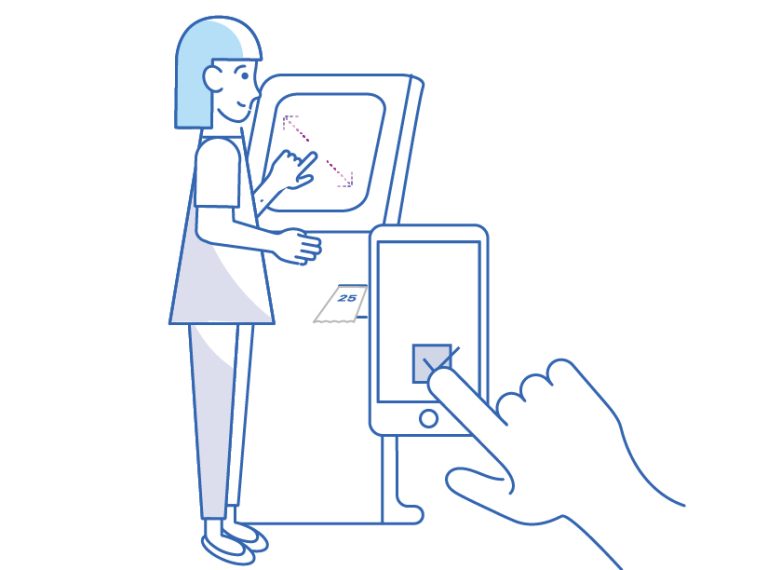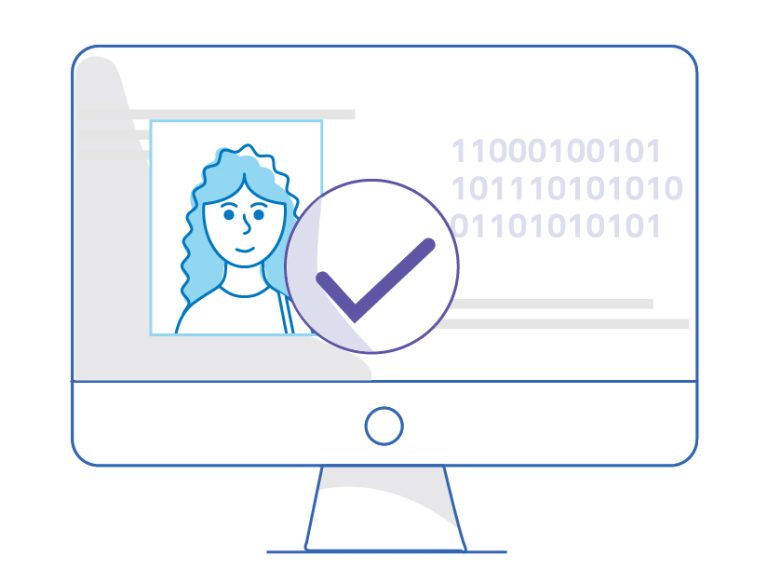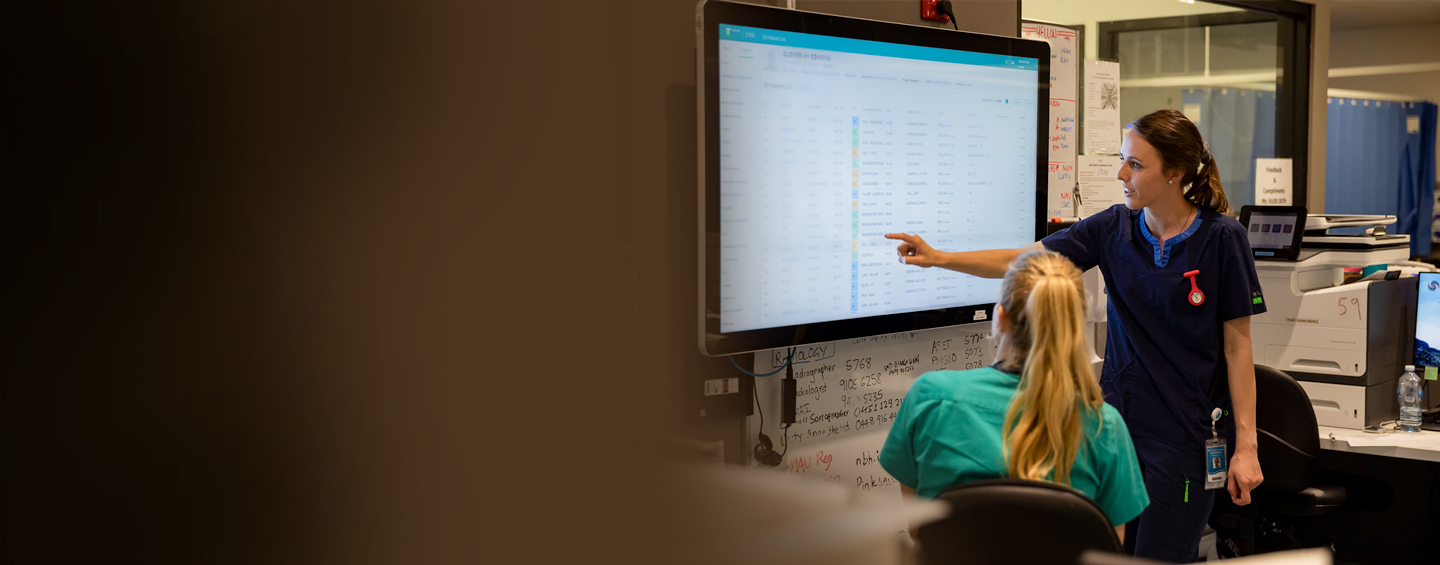Hospital setting
Kyra Flow can help your teams to provide a better patient experience with enhanced visibility of the patient’s journey. It can help reduce waiting times through the various transition stages during their care.
Key patient information such as demographics, clinical alerts, allied health referrals and discharge planning is displayed at a glance. Staff can easily see what actions are outstanding to progress the patient in their hospital journey:
- Waiting for admission from the Emergency Department: Ward staff have visibility of expected ED patients, this can encourage the wards to pull the patient from ED rather than ED having to “push” the patient to the ward.
- Waiting for admission to ward post-theatre: Ward staff have near real-time visibility of the status of their expected patients; ‘in theatre’, ‘in recovery’ and ‘ready for ward’. Nursing staff can receive automatic alerts via SMS, pager or email to inform them when a patient is ready to be collected.
- Waiting for transition from Intensive Care Unit to a ward: Ward staff have visibility of expected transfers from ICU. This assists wards to prioritise this transfer and prepare for incoming patients.
- Waiting for discharge: Clinicians have visibility of discharge planning activities and outstanding tasks that need to be completed to prepare the patient for discharge.
- Waiting for Pharmacy medications on discharge: Patient Flow Manager can either integrate with the hospital script management system or script information can be captured within the system to provide visibility to staff of the status of the discharge script; ‘requested’, ‘sent to pharmacy’, ‘dispensed’ ‘given to patient’.
Outpatient, Emergency Department, Urgent Care Clinic, Surgical
Providing a complete patient check-in and patient flow solution, Kyra Flow can enhance both the patient and provider experience through improved communication, efficiency, and clinic utilisation.
- Patient checks-in at an outpatient department kiosk or using a mobile device.
- Patient arrival time and status is recorded and information is verified. If data is incomplete, the patient is directed to the appropriate area.
- Patient is provided visual wayfinding information.
- Patient progress throughout the appointment is tracked by clinical and administrative staff.
- Patient receives SMS updates on their appointment status.
- Journey Boards display the appointment status of each patient, allowing departments to call on patients when ready.
- Patient calling functionality allows staff to call the patient from anywhere in the department.
- Functionality to capture appointment outcome and rebooking information supports efficient and effective team communication.
- The Queue Manager QClaim module enables capture of billing information.

 Visit
Visit